FAQ
Frequently Asked Questions
Frequently Asked Questions
GeneralInstallationTroubleshooting
Basic Usage
- • Choose left and right folders.

- • Compare them.
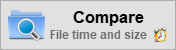
- • Select synchronization settings.

- • Press Synchronize to begin synchronization.
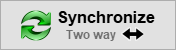
For more detailed explanations on how to set up the most common synchronization scenarios, have a look at the **FreeFileSync video tutorials** .
Main Dialog Overview
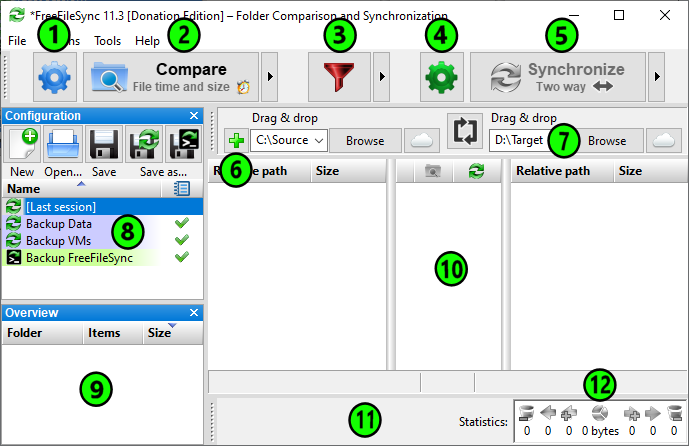
- • Change comparison settings
- • Start comparison
- • Include/exclude specific files
- • Change synchronization settings
- • Start synchronization
- • Add folder pairs
- • Select left and right folders
- • Save/load configuration
- • Tree overview panel
- • Synchronization preview
- • Select categories to show on grid
- • Synchronization statistics
[ Installation ]
* [Is FreeFileSync still showing an advertisement in its installer?](#advertisement)
* [Do I need to uninstall FreeFileSync before installing a newer version?](#uninstall)
* [How can I install FreeFileSync silently via command line?](#silent-installation)
* [How does the portable installation work?](#portable)
* [My virus scanner/firewall shows a scary warning.](#virus)
General
[What are the basic steps to use FreeFileSync?]
- • Choose left and right directories.
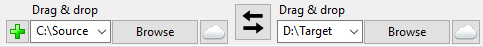
- • Compare them.
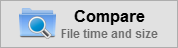
- • Select synchronization settings.

- • Press Synchronize to begin synchronization.
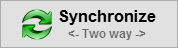
[Where can I find information about FreeFileSync's advanced features?]
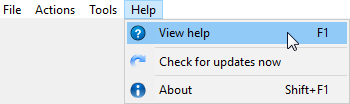
[Which features make FreeFileSync unique?]
- • Download and use for free ... (but you may [ donate ] to support)
- • [ No ads ] in the installer or application
- • Synchronize folders on network shares and local drives
- • Synchronize mobile devices via MTP (Android, iPhone, tablet, digital camera)
- • Synchronize with Google Drive cloud storage
- • Free FTP client: synchronize via [ FTP ] (File Transfer Protocol) and FTPS (SSL/TLS)
- • Access files online using SFTP (SSH File Transfer Protocol)
- • [ No artificial limits ] on the number of files to sync
- • Detect [ moved and renamed] files and folders
- • [ Multi - File-Rename] tool included
- • Get sync results as anemail notification

- • Manage [ versions ]and keep a history of deleted/updated files
- • Compare and synchronize [ multiple files in parallel ]
- • Show drive space usage as a directory tree
- • Copy **locked files**
- • Detect conflicts and propagate deletions
- • Compare files [ by content ]
- • Configure handling of Symbolic Links , NTFS Junctions and WSL Symlinks
- • Automate sync as a [ batch job ]
- • Process multiple folder pairs
- • Comprehensive and detailed error reporting
- • Copy NTFS extended attributes (compressed, encrypted, sparse)
- • Copy NTFS security permissions
- • Copy NTFS Alternate Data Streams
- • Copy HFS+ extended attributes and ACLs
- • Support long file paths with more than 260 characters
- • Fail-safe file copy prevents data corruption
- • [ Cross-platform :] Runs on Windows, Linux, macOS
- • Use [ macros ] %time%, %date%, et al. for recurring backups
- • Expand environment variables like %UserProfile%
- • Access [ variable-drive-letters ] by volume name (USB sticks)
- • Native 64-bit support
- • Prevent disc space bottlenecks via optimal sync sequence
- • Full Unicode support
- • Highly optimized run time performance
- • Include and exclude files via [ filter ]
- • FreeFileSync [ portable ] and local installation available
- • Handle [ daylight saving time ] changes on FAT/FAT32
- • Case-sensitive synchronization
- • Serialize multiple users accessing the same (network) folder via folder locking
- • Fully localized user interface available in 30+ languages :


































 | Microsoft Windows | |||
| Windows 11 | ||||
| Windows 10 | ||||
| Windows 8.1 | ||||
| Windows 8 | ||||
| Windows 7 | ||||
| Windows Vista * | ||||
| Windows XP * |
 | Apple macOS | |||
| macOS 15 | Sequoia | |||
| macOS 14 | Sonoma | |||
| macOS 13 | Ventura | |||
| macOS 12 | Monterey | |||
| macOS 11 | Big Sur | |||
| macOS 10.15 | Catalina | |||
| macOS 10.14 | Mojave | |||
| macOS 10.13 | High Sierra | |||
| macOS 10.12 | Sierra | |||
| OS X 10.11 | El Capitan | |||
| OS X 10.10 | Yosemite |
 | Linux | |||
| Arch Linux | ||||
| CentOS | ||||
| Debian | ||||
| Fedora | ||||
| Manjaro | ||||
| Mint | ||||
| openSUSE | ||||
| Ubuntu |
[Are there limitations on the number of files to sync?]
[May I distribute the FreeFileSync installation package?]
- • The software must be distributed free of charge and
- • without modification to the contents of the installer package. Redistributing the installer package with any files added, removed, or modified is prohibited.
- • The inclusion of the installer package or any of the included files in a different archive, or in a different installer is forbidden. For example, the integration into a third-party automated installation mechanism is forbidden .
- • The FreeFileSync [Donation Edition] and [Business Edition] may not be distributed in any way!
[Is FreeFileSync free for commercial use?]
Businesses and government organizations are required to buy the FreeFileSync [Business Edition].
[What is the FreeFileSync Donation Edition?]






[What is the FreeFileSync Business Edition?]





[What are the differences between the FreeFileSync editions?]
| Edition | Standard | [Donation] | [Business] | |||||
 |  |  |  | |||||
 |  |  |  | |||||
 |  |  |  | |||||
 |  |  |  | |||||
| [Portable version (ZIP)] Portable version |  |  |  | |||||
 |  |  |  | |||||
 |  |  |  | |||||
 | Free | You decide | € 20 |