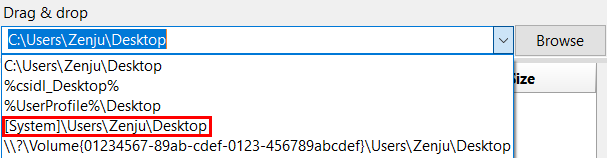Variable Drive Letters
Variable Drive Letters
FreeFileSync User Manual:Quick Start Command Line Comparison Settings Daylight Saving Time Exclude Files Expert Settings External Applications Macros Performance RealTimeSync RTS: Run as Service Schedule Batch Jobs Synchronization Settings (S)FTP Setup Tips and Tricks Variable Drive Letters Versioning Volume Shadow Copy
You can change a volume name by right-clicking on the drive letter in Windows Explorer and selecting Rename .Option 2: Refer to a disk volume by its unique GUID :E.g. ** \ \ ? \ Volume{ 01234567-89ab-cdef-0123-456789abcdef } \ **folderA volume GUID uniquely identifies a particular drive partition and will not change over time. To get an overview of all volume GUIDs for mounted drives on the system you can run the mountvol command line tool.Note
It is not required to look up and enter a volume name, volume guid or macro manually. Simply select an alternative path from the drop down menu:
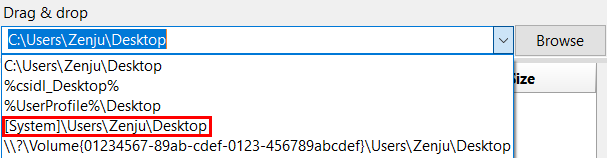
Variable Drive Letters
USB memory sticks or external hard disks often get different drive letters assigned than the last time when they were plugged into the computer. FreeFileSync offers the following solutions:Option 1: Specify a path by using a unique volume name instead of a drive letter:E.g. [ Backup-Disk ** ] \ **folderreplaces E: \ folder when the name of the USB stick in drive E: \ is "Backup-Disk".You can change a volume name by right-clicking on the drive letter in Windows Explorer and selecting Rename .Option 2: Refer to a disk volume by its unique GUID :E.g. ** \ \ ? \ Volume{ 01234567-89ab-cdef-0123-456789abcdef } \ **folderA volume GUID uniquely identifies a particular drive partition and will not change over time. To get an overview of all volume GUIDs for mounted drives on the system you can run the mountvol command line tool.Note
It is not required to look up and enter a volume name, volume guid or macro manually. Simply select an alternative path from the drop down menu: