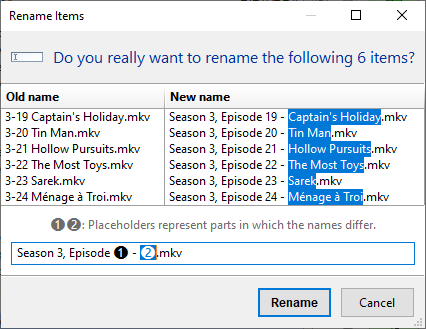update News 2
FreeFileSync update News Before 2025
FreeFileSync Update News Before 2025
Mar 28, 2024Device licenses for the FreeFileSync Business Edition can now be extended and the number of devices increased or decreased as needed.To do this press the "Extend" button on the device overview page (reachable by the link that was sent via email) and follow the instructions.The device extension pricing will consider your previous purchases and automatically apply a rebate to account for any remaining update period.Sep 12, 2023While FreeFileSync is free to use, its target audience are private individuals who would use the software at home.This changes with FreeFileSync 13: Businesses are now also allowed to use FreeFileSync commercially , by licensing the FreeFileSync [ Business ] Edition.For more info about how this works go to:Sep 11, 2023FreeFileSync 13 generalizes the way sync directions are set up: Previously they were based on the "differences" found after comparison: left only, right only, left newer, right newer .
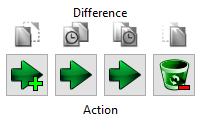
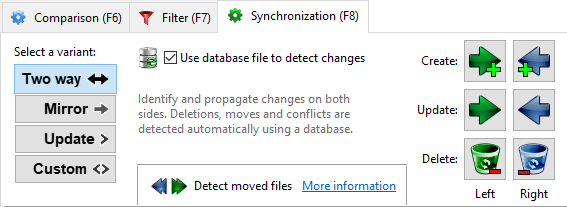
The most common "Update" case is copying photos from a smartphone to some backup location. When photos on the smartphone are deleted, they should not also be deleted on the backup drive: The user is making free space for new photos. On the other hand, deleting photos from the backup, should not get them copied over again during the next sync: The user is cleaning up unwanted photos. Unfortunately this is exactly what the old differences-based "Update" did.
Additionally, when a file on the source side was renamed, this change couldn't be detected without a database, and a duplicate file was copied to the backup location instead of renaming the existing one.The solution: The new "Update" variant will determine sync directions based on "changes" compared to the last sync, in the exact same way that "Two way" operates: by using a database file.But FreeFileSync doesn't stop there. Specific decisions can be made for each individual change ( create, update, delete ) similarly to how it is possible with the "differences" categories.
All three, "Two way", "Mirror", and "Update" can be expressed in these new terms. One might be tempted to go further and assume "changes" is the more fundamental concept, and get rid of the old "differences" categories altogether. If it wasn't for the requirement of sync.ffs _ db files: "Mirror" can be expressed both via "differences" and via "changes", but doesn't need a database file in the first case. "Mirror without database" is a frequent requirement and kept as the default.Therefore FreeFileSync now supports two fundamentally different ways to set up sync directions. The "changes"-based settings have always been hidden inside "Two way" but are now exposed. This opens up for new possibilities (like a proper "Update"), and hopefully other kinds of sync scenarios, that are not immediately obvious (e.g. a "changes"-based "mirror" that "does nothing" if the changes are occurring on the target side? That's not quite the "conflict" that some users would like to see, but better than nothing).
FreeFileSync 13 supports manual file renaming for multiple files at once ! Most file renaming tools are complex beasts, overflowing with options. FreeFileSync's renaming tool strips the complexity down to its core: All file names can be changed via a simple text input field.
The file name differences are represented as blocks that can be copied or moved, while the commonalities are shown as editable text. The result is a straight-forward and intuitive way to handle multi-file renames: