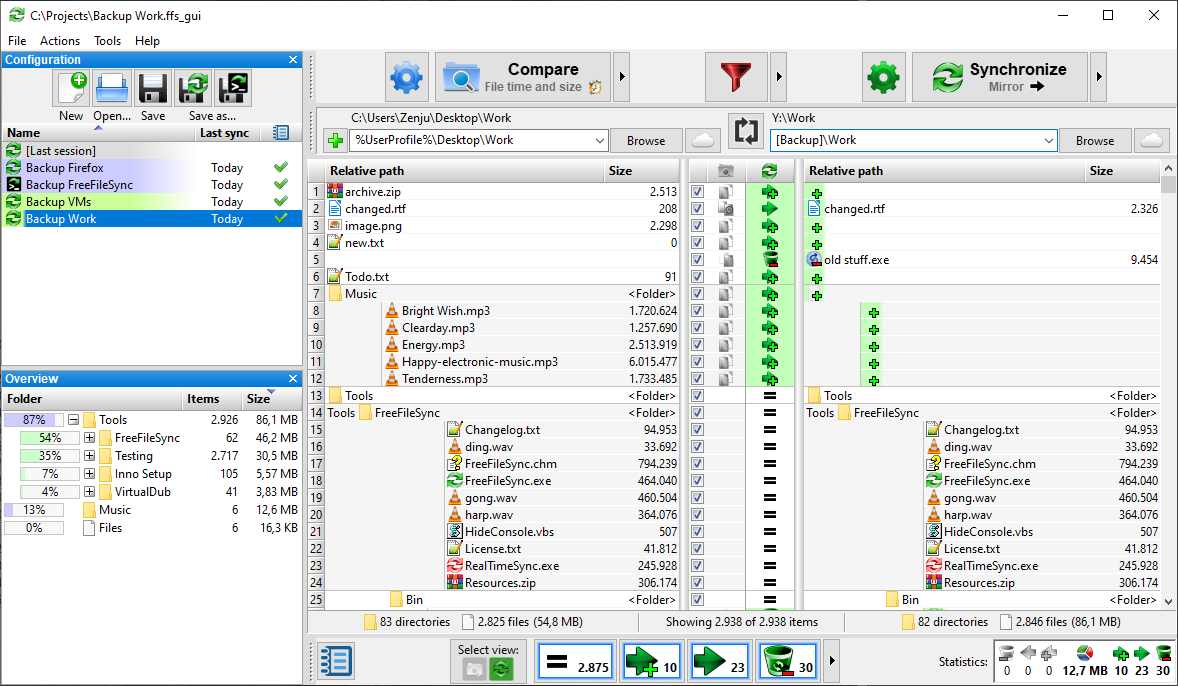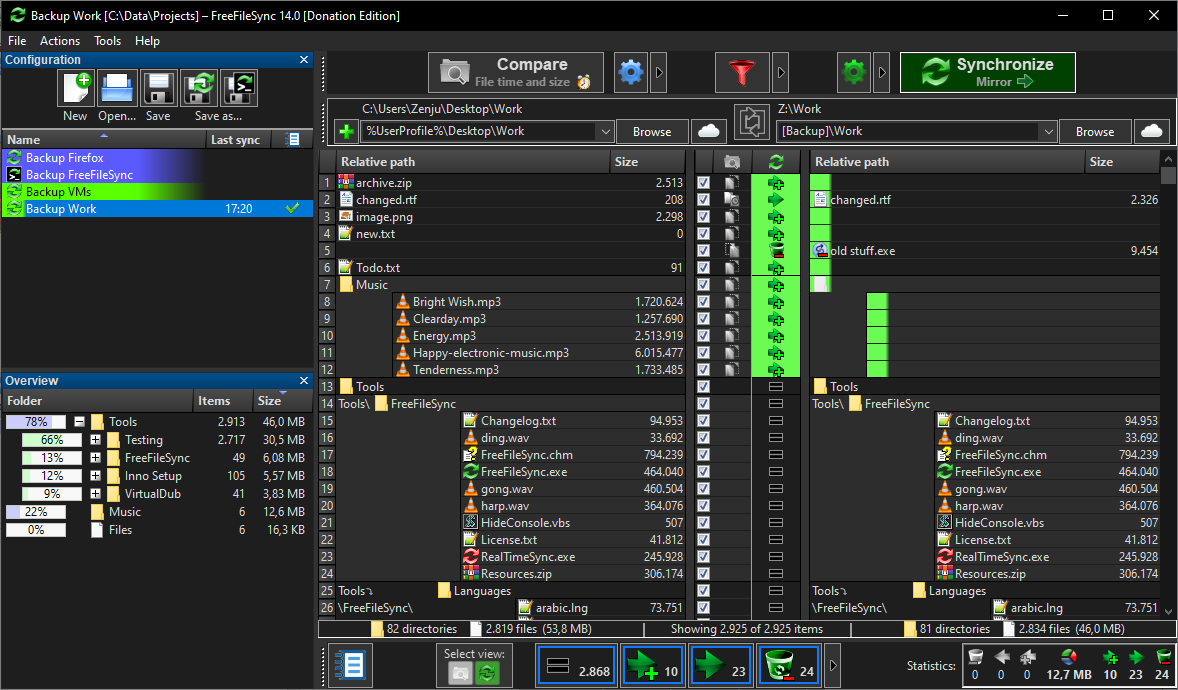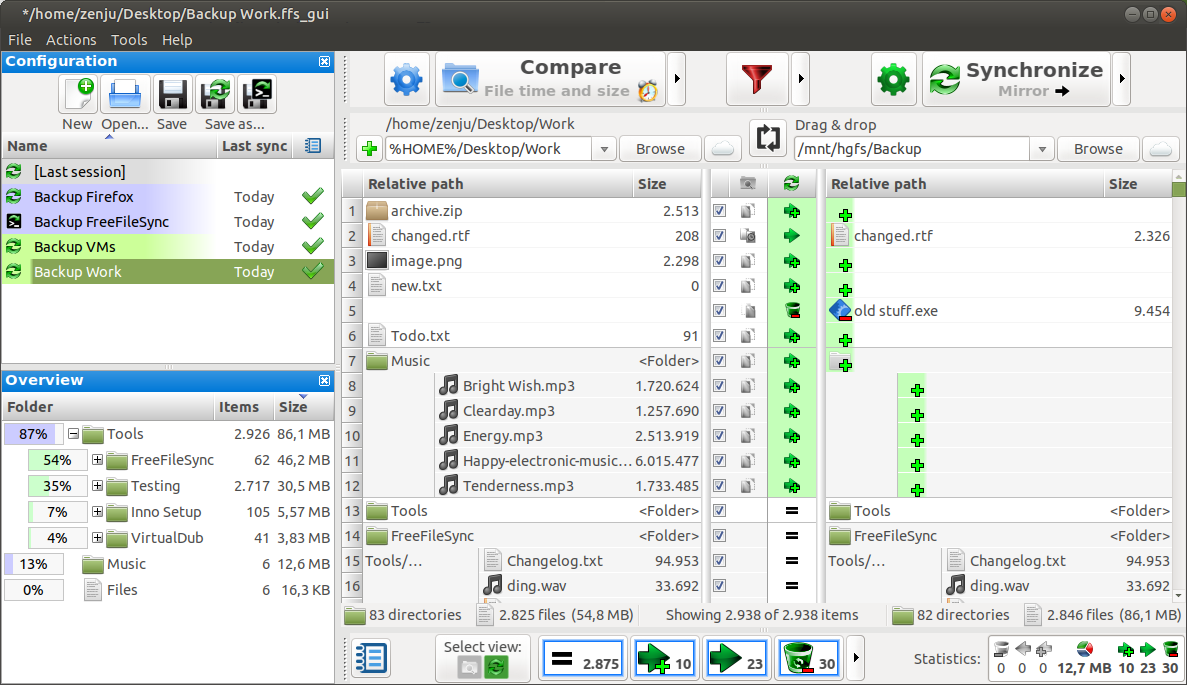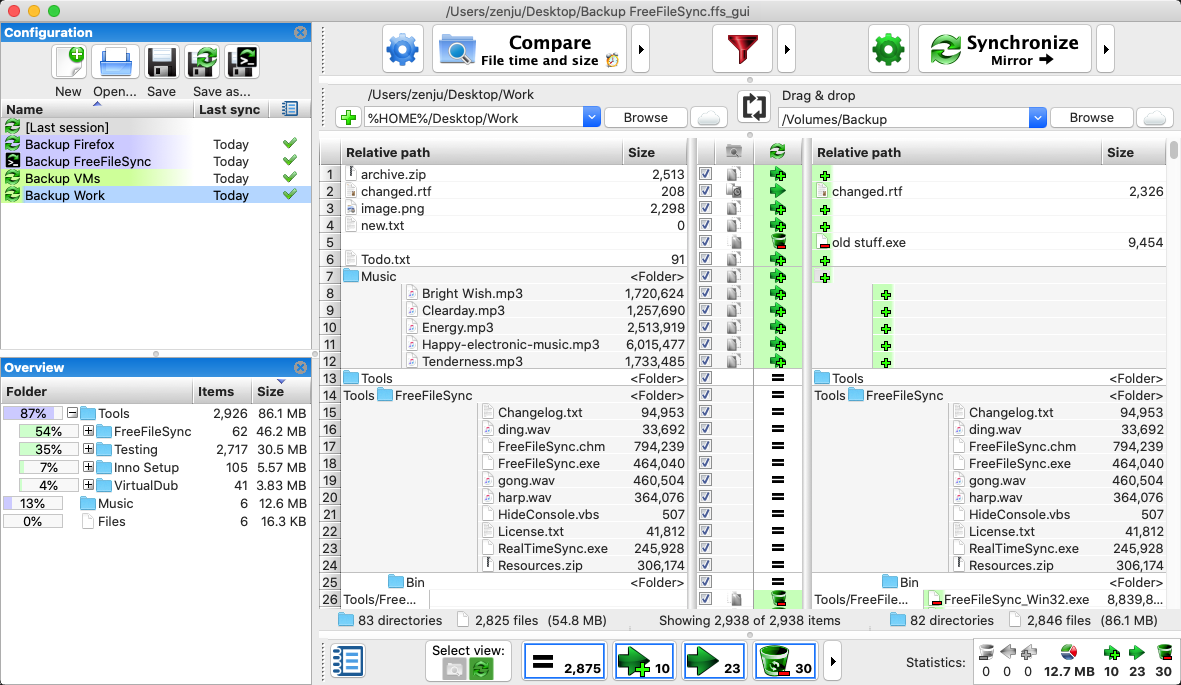Capturas de pantalla 2
Introducción 2 a las capturas de pantalla de la interfaz de software de FreeFileSync
Introducción 2 a las capturas de pantalla de la interfaz del software FreeFileSync
Windows
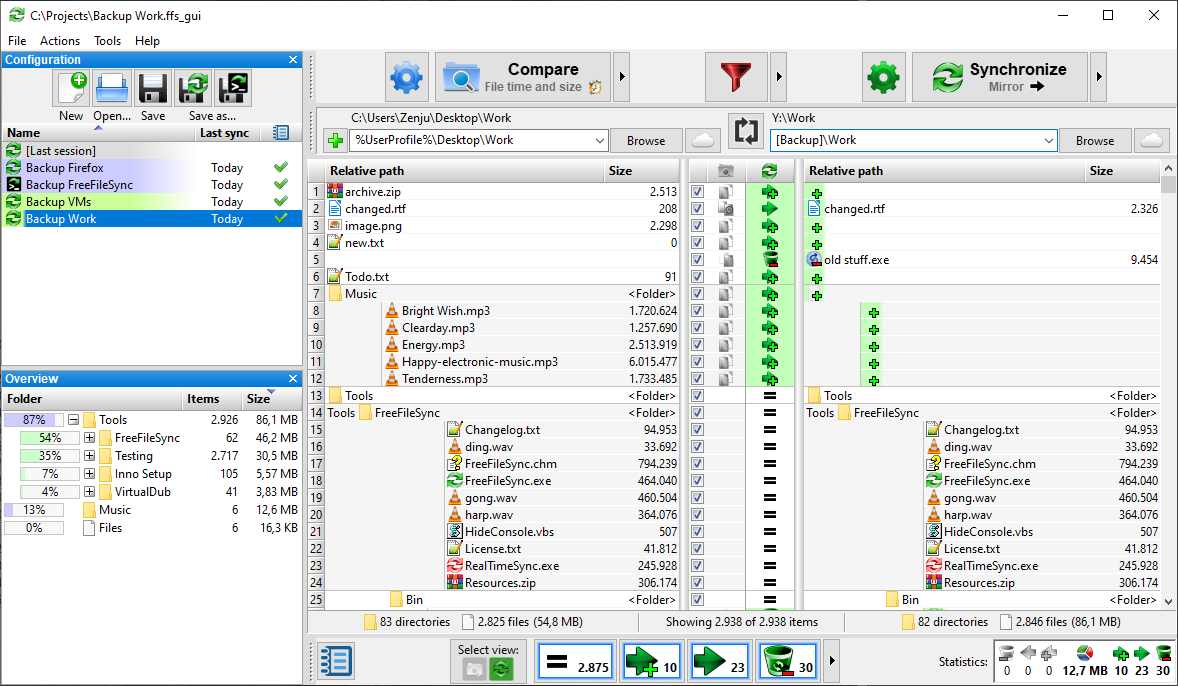
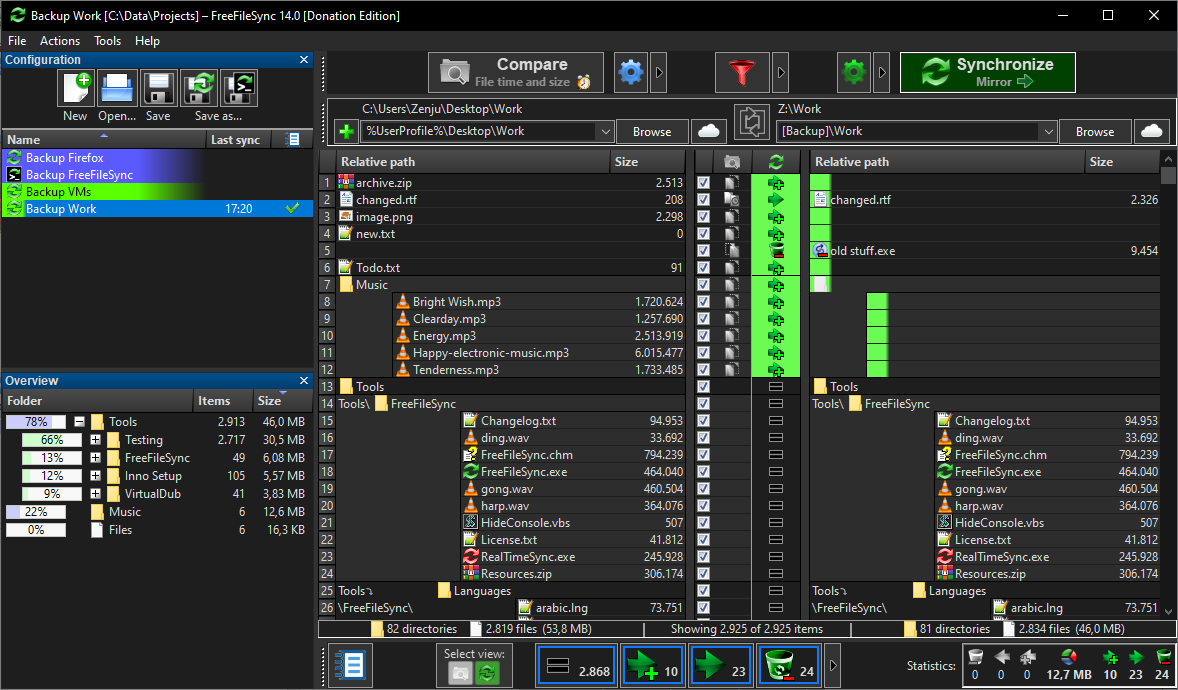
Ubuntu
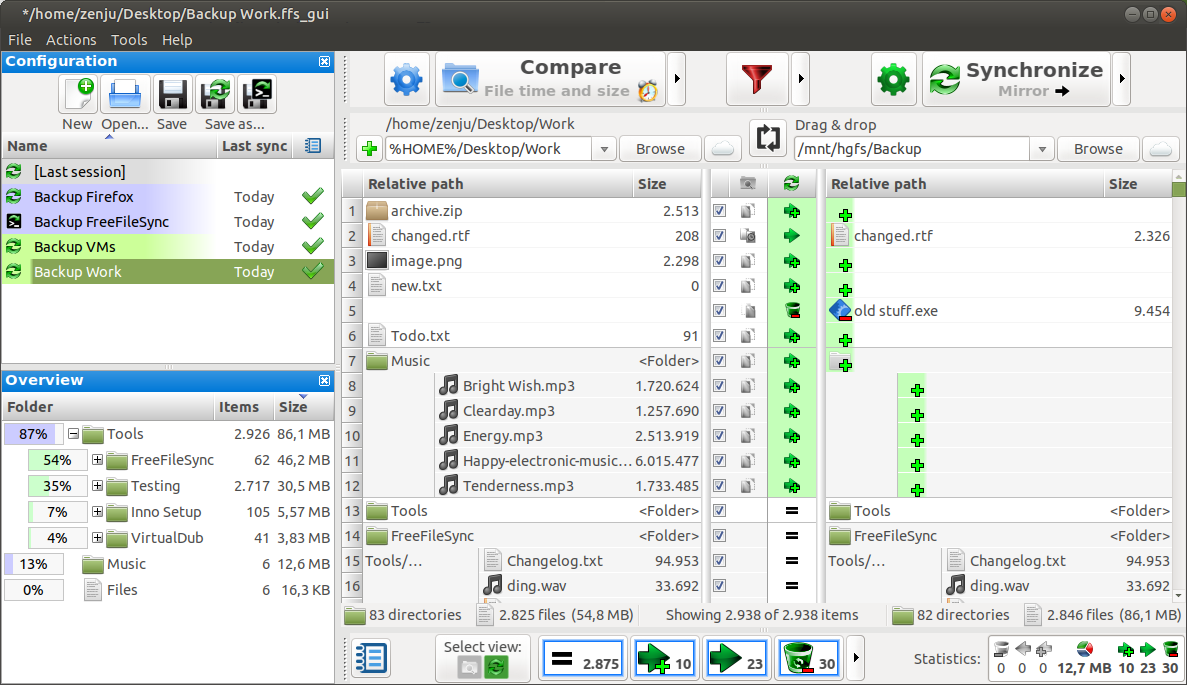

macOS
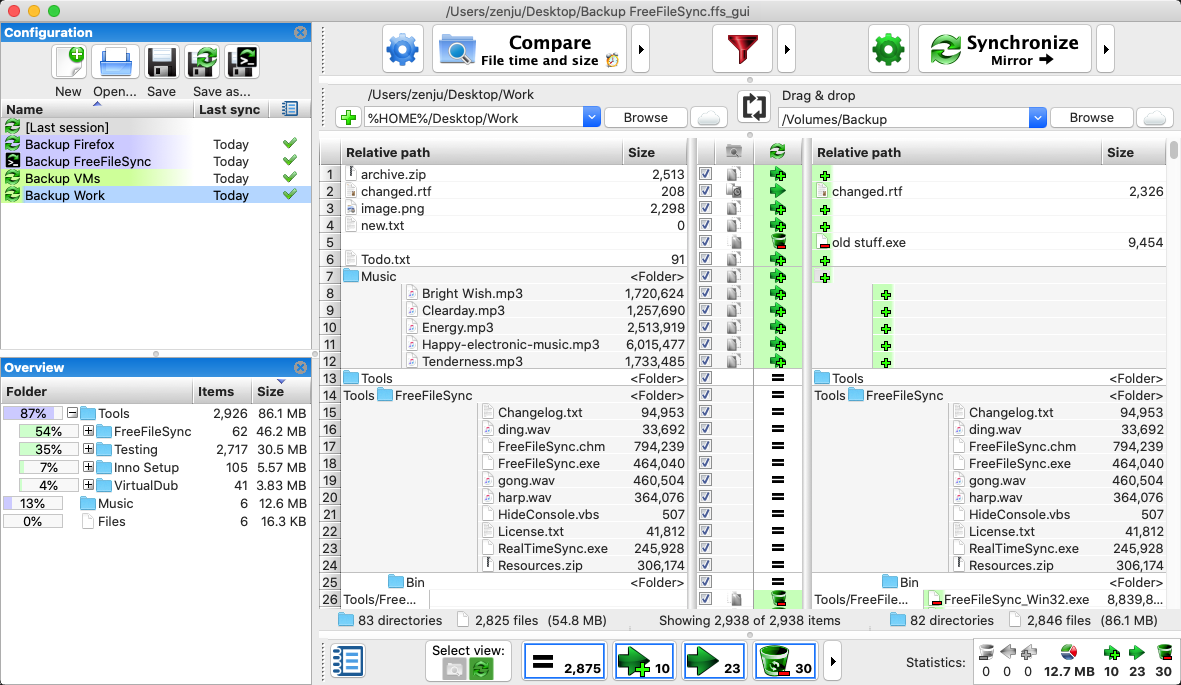

Introducción 2 a las capturas de pantalla de la interfaz de software de FreeFileSync