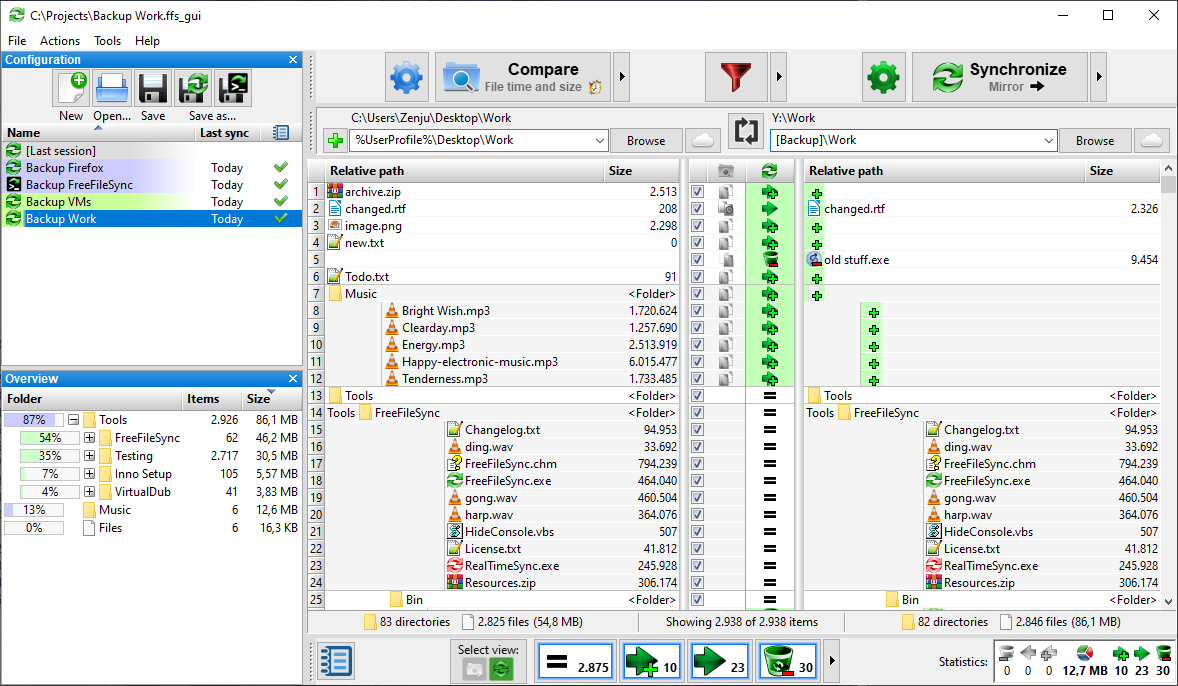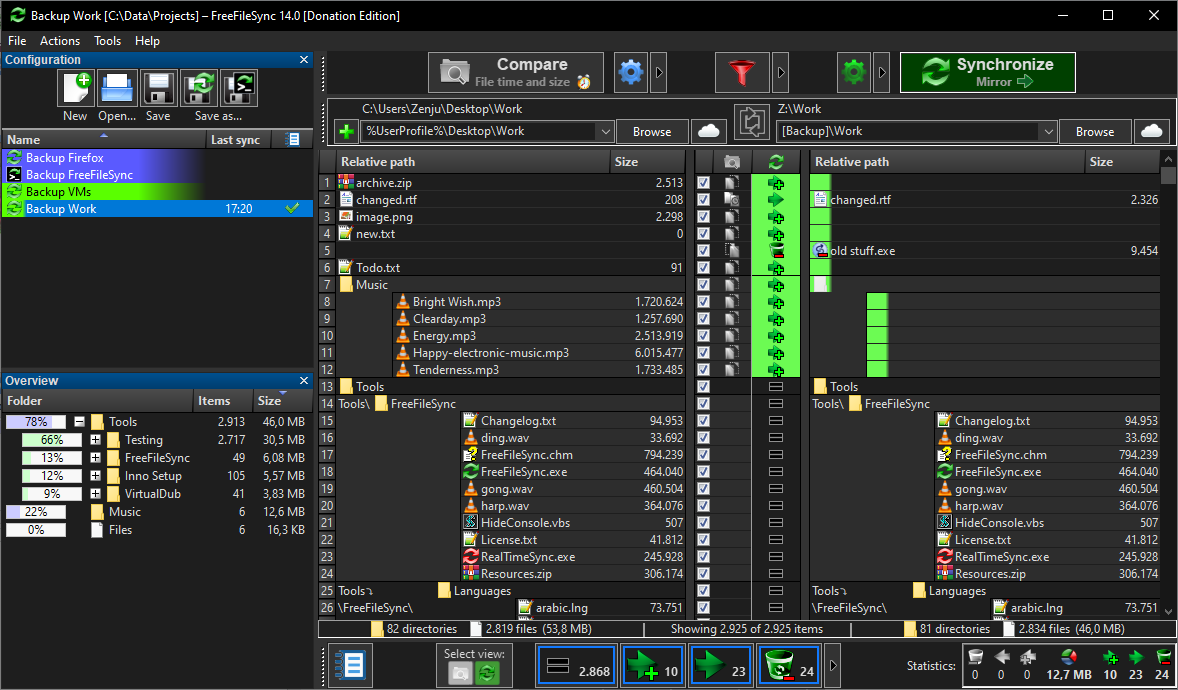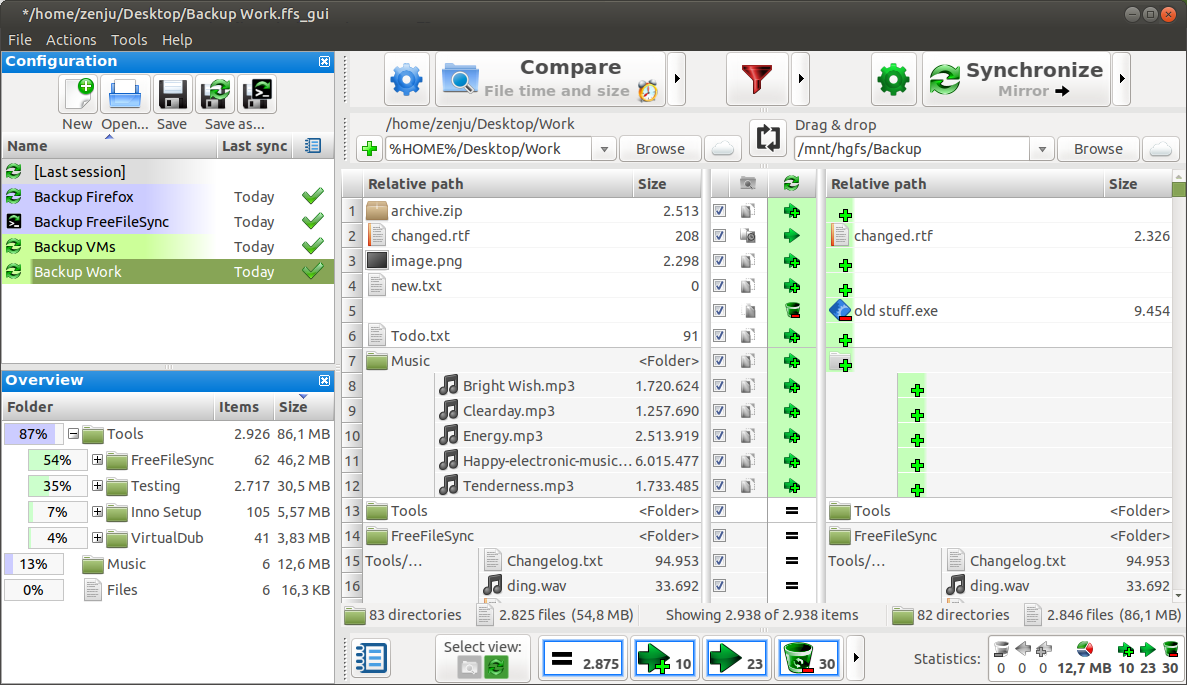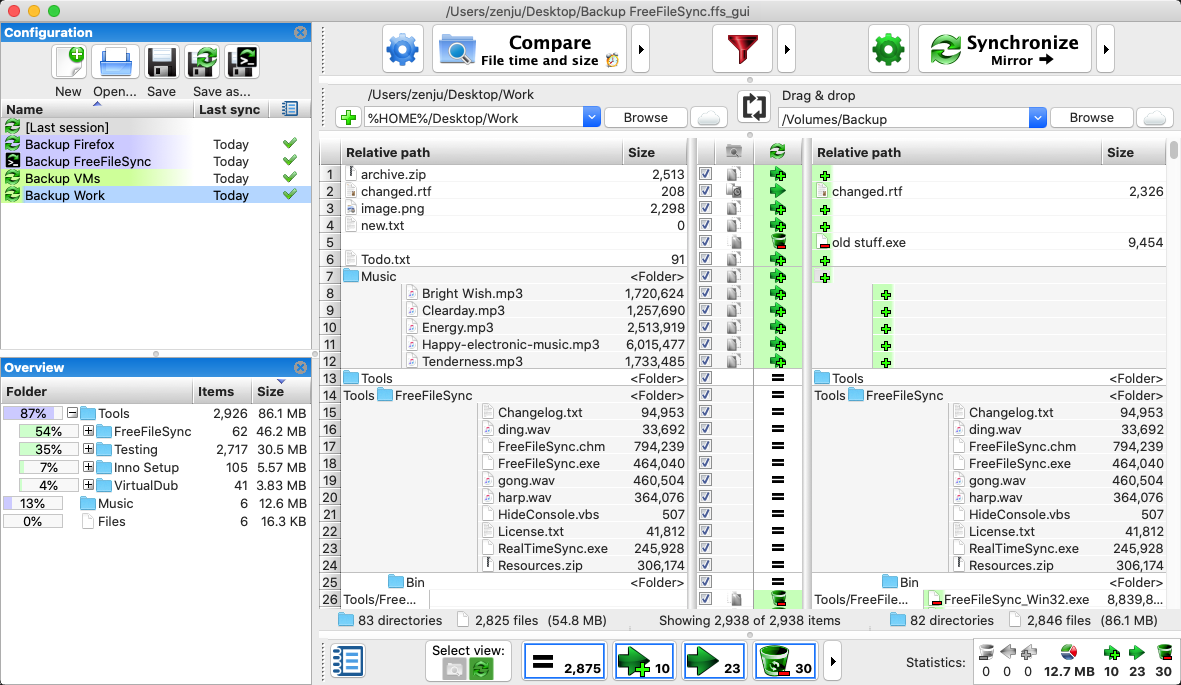Captures d'écran 2
Présentation des captures d'écran de l'interface logicielle de FreeFileSync 2
Présentation des captures d'écran de l'interface logicielle de FreeFileSync 2
Windows
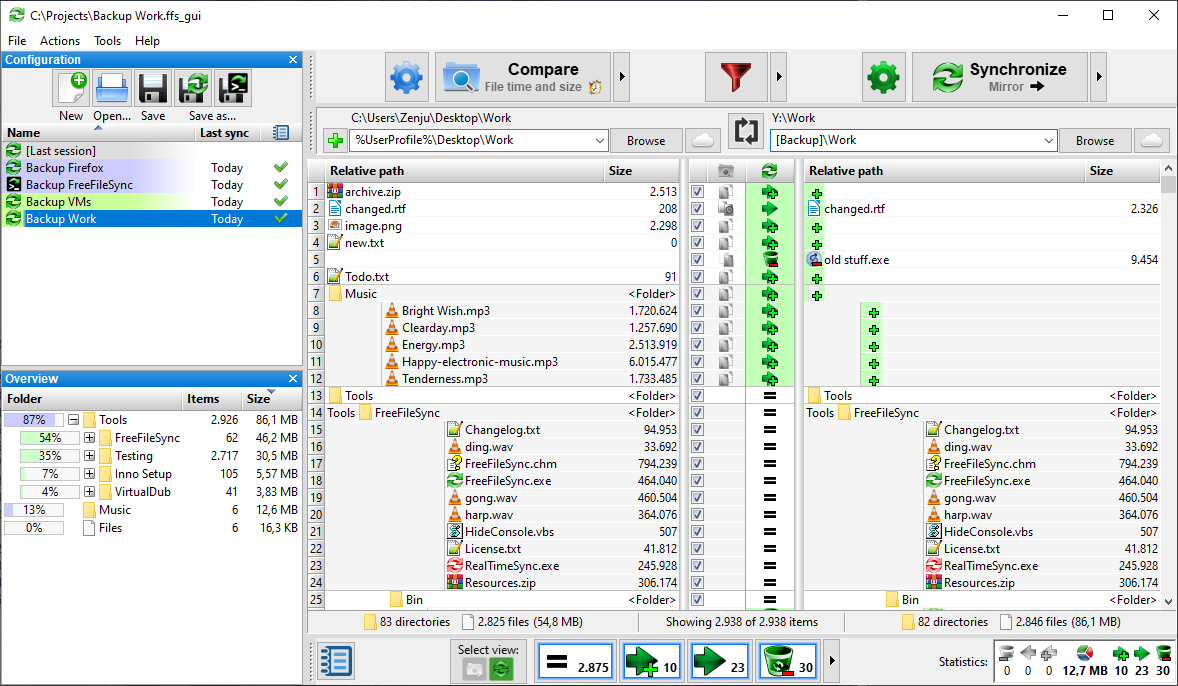
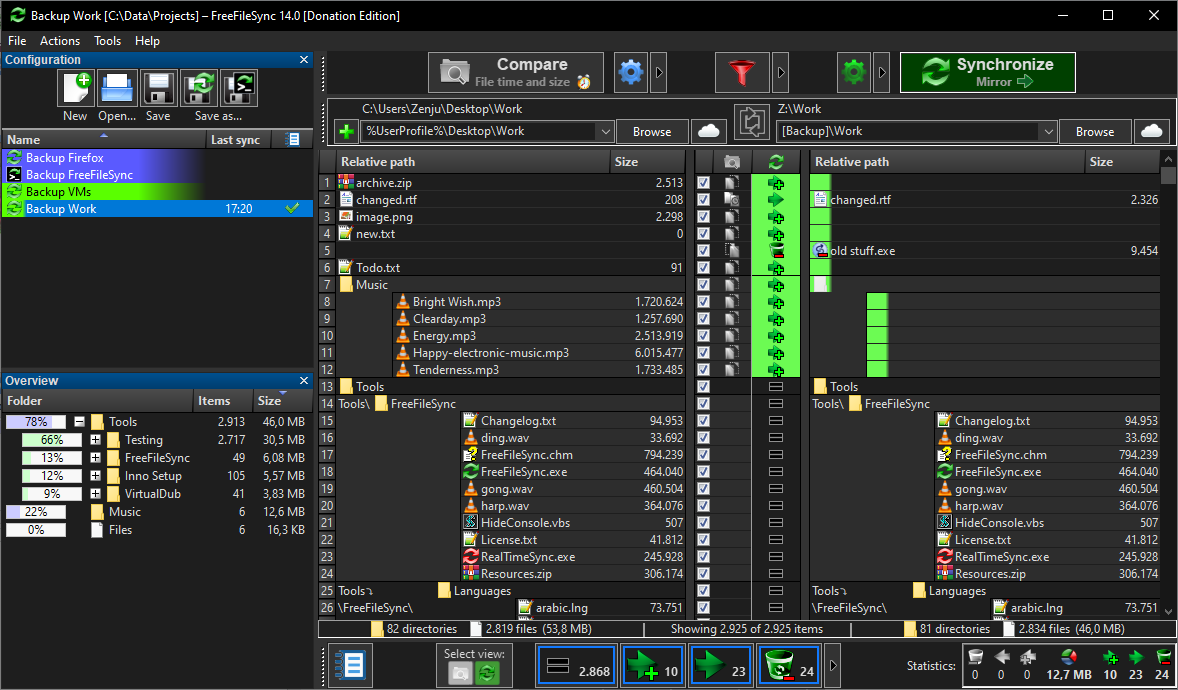
Ubuntu
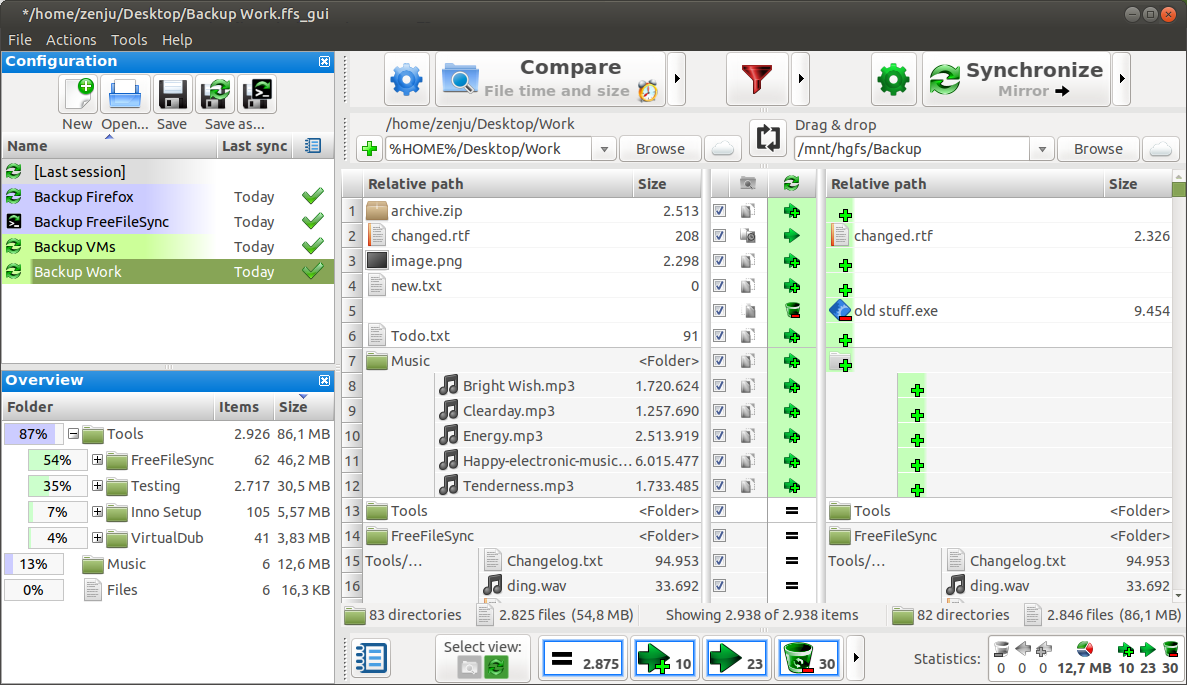

macOS
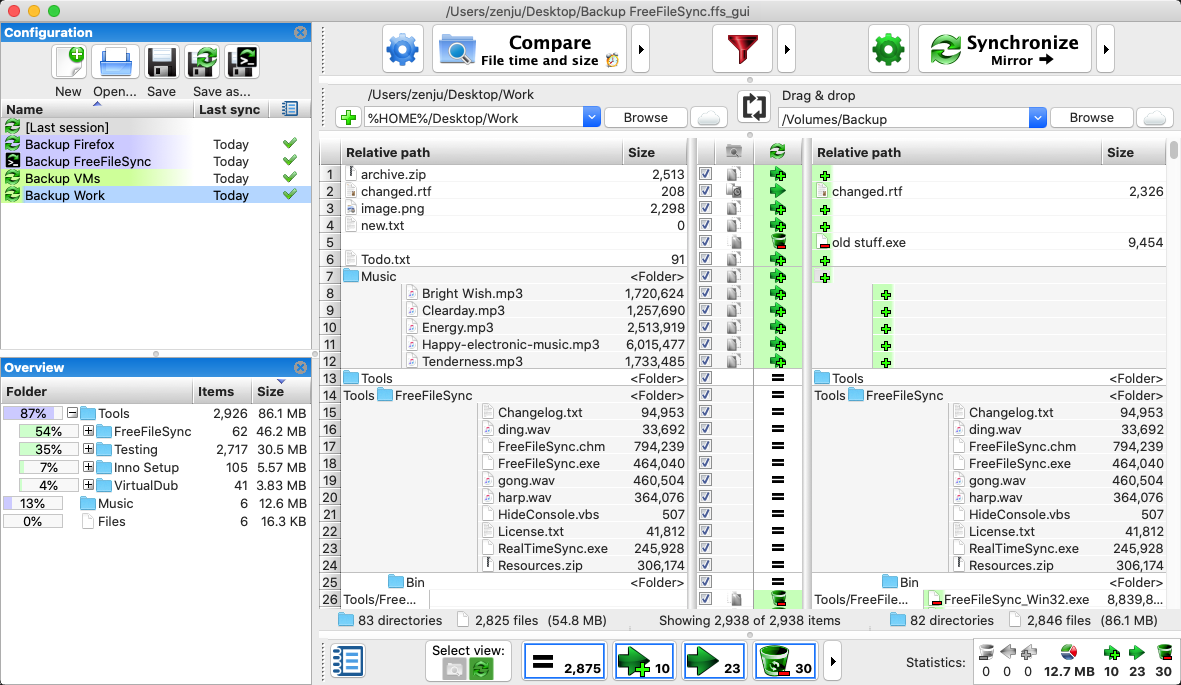

Présentation des captures d'écran de l'interface logicielle de FreeFileSync 2