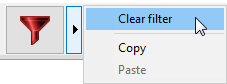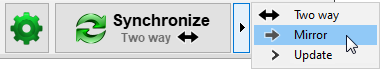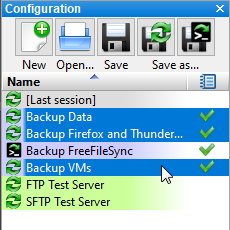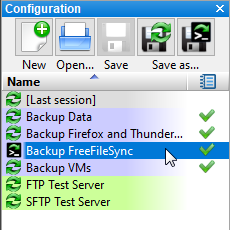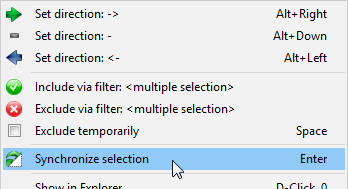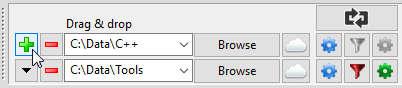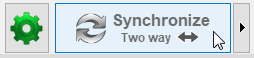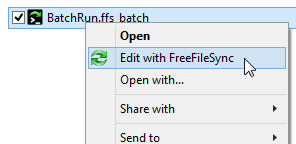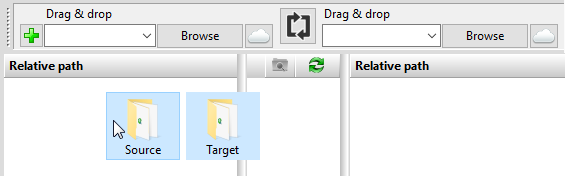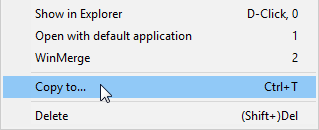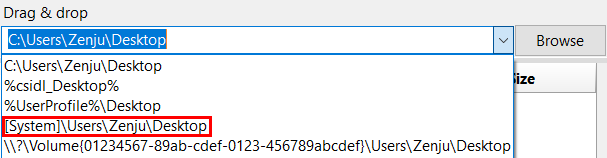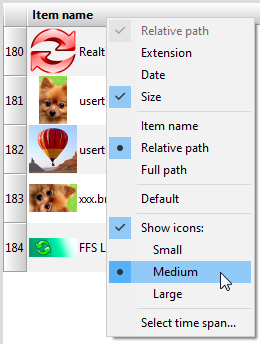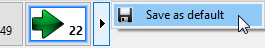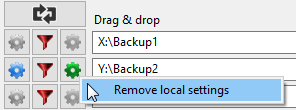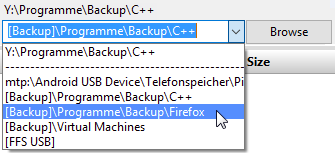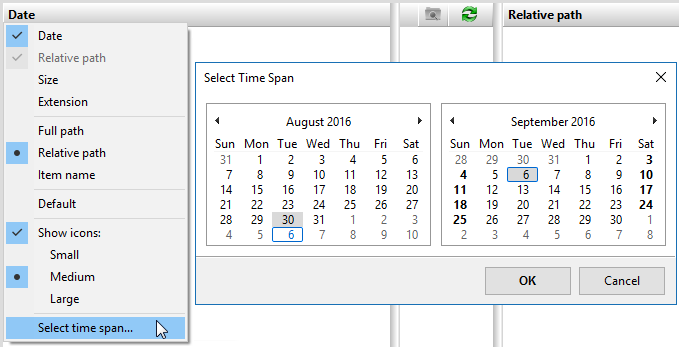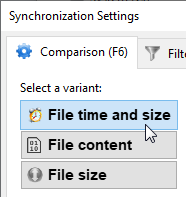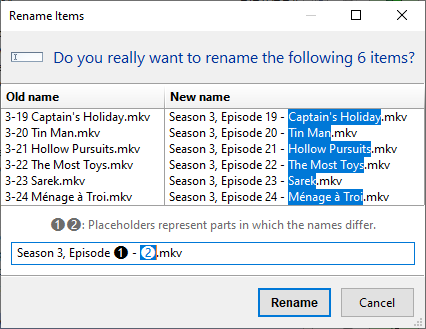提示与技巧
提示与技巧
《FreeFileSync 用户手册》快速入门 命令行 比较设置 夏令时 排除文件 专家设置 外部应用程序 宏 性能 实时同步 RTS:作为服务运行 计划批处理作业 同步设置 (S)FTP设置 提示与技巧 可变驱动器号 版本控制 卷影复制
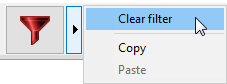
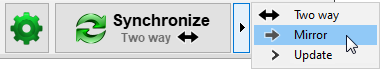 一次选择多个配置:
一次选择多个配置: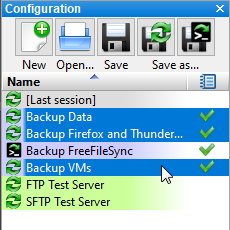 通过鼠标选择多个项目,并在单击时按住Control键来细化选择。通过双击某个配置直接开始比较:
通过鼠标选择多个项目,并在单击时按住Control键来细化选择。通过双击某个配置直接开始比较: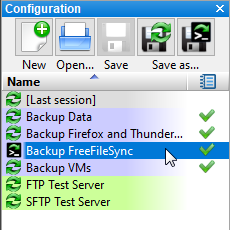 仅对当前选定的文件运行部分同步:
仅对当前选定的文件运行部分同步: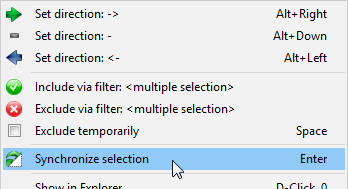 一次使用不同配置同步多个文件夹对:
一次使用不同配置同步多个文件夹对: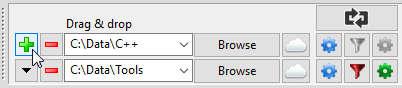 直接开始同步,无需先点击比较:
直接开始同步,无需先点击比较: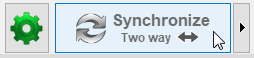 通过点击空白区域并按住鼠标按钮来移动窗口:
通过点击空白区域并按住鼠标按钮来移动窗口: 通过Windows资源管理器上下文菜单打开批处理配置进行编辑:
通过Windows资源管理器上下文菜单打开批处理配置进行编辑: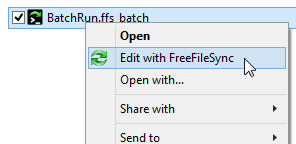 一次从 Windows 资源管理器中拖放两个文件夹,一次性填充一对文件夹:
一次从 Windows 资源管理器中拖放两个文件夹,一次性填充一对文件夹: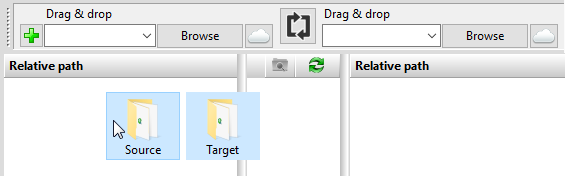 将主对话框中选中的文件复制到另一个文件夹,从而保存“差异”:
将主对话框中选中的文件复制到另一个文件夹,从而保存“差异”: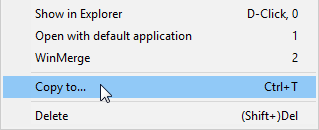 使用卷名而非驱动器号:
使用卷名而非驱动器号: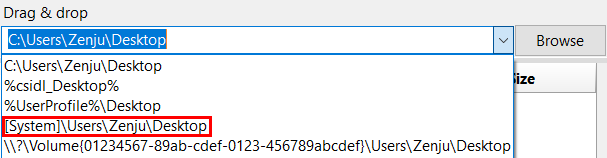 通过列标题上下文菜单显示缩略图图标:
通过列标题上下文菜单显示缩略图图标: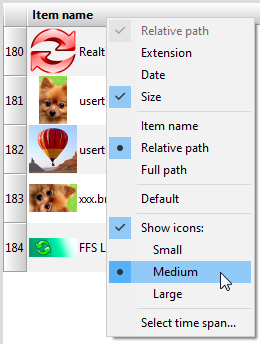 将当前视图筛选器选择保存为默认设置:
将当前视图筛选器选择保存为默认设置: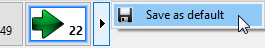 从各个文件夹对中移除本地设置:
从各个文件夹对中移除本地设置: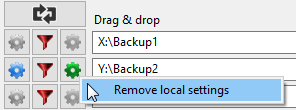 通过鼠标悬停和Delete键从文件夹下拉菜单中移除过时路径:
通过鼠标悬停和Delete键从文件夹下拉菜单中移除过时路径: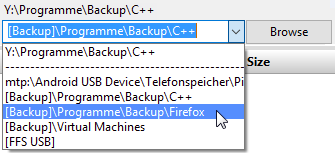 通过日期列上下文菜单选择要包含的文件的时间跨度:
通过日期列上下文菜单选择要包含的文件的时间跨度: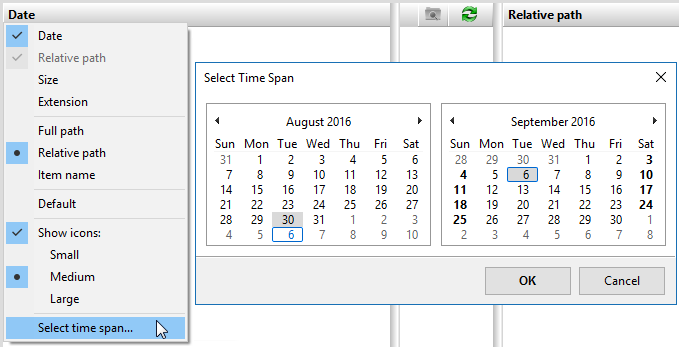 双击比较和同步变体以确认对话框:
双击比较和同步变体以确认对话框: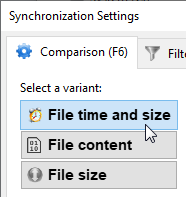 !双击同步变体选择多个文件并一次性重命名所有文件(通过上下文菜单或F2键):
!双击同步变体选择多个文件并一次性重命名所有文件(通过上下文菜单或F2键):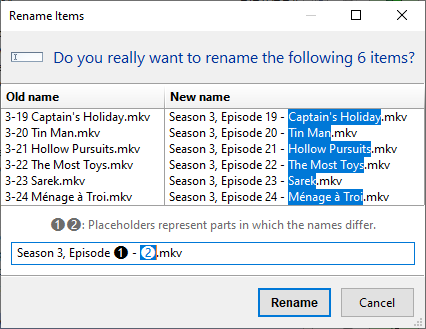
提示与技巧
通过一次鼠标点击更改设置:按住鼠标右键直至显示上下文菜单,然后在所选内容上松开: