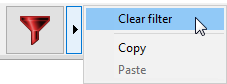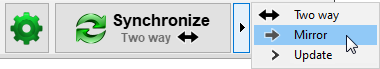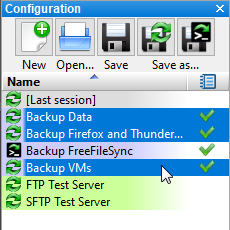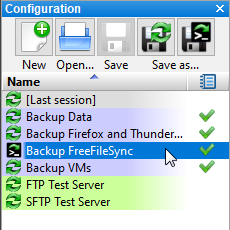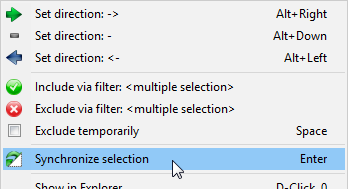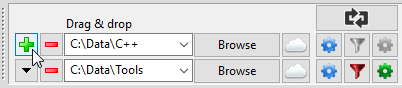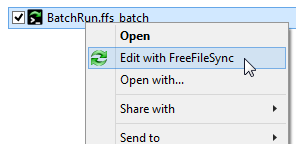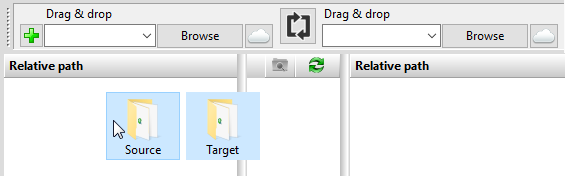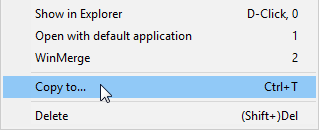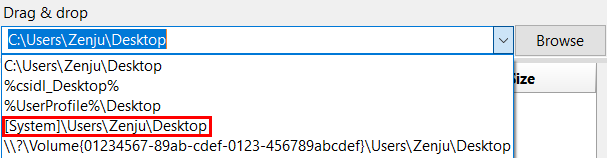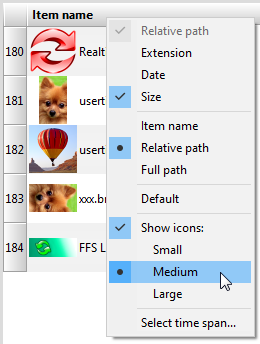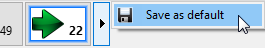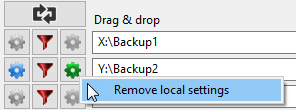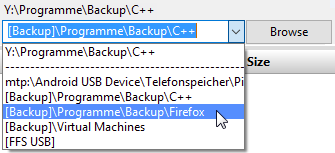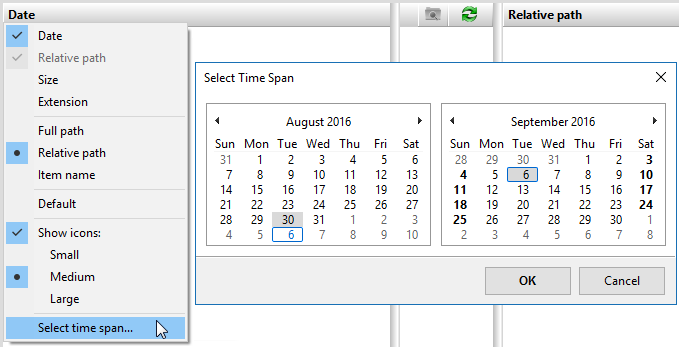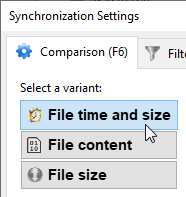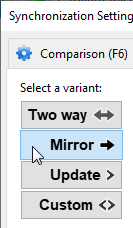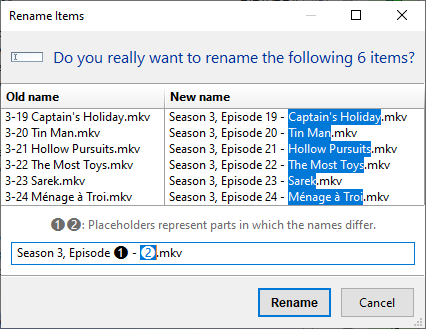提示與技巧
提示与技巧
《FreeFileSync 用户手册》快速入门 命令行 比较设置 夏令时 排除文件 专家设置 外部应用程序 宏 性能 实时同步 RTS:作为服务运行 计划批处理作业 同步设置 (S)FTP设置 提示与技巧 可变驱动器号 版本控制 卷影复制
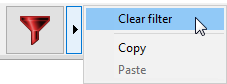
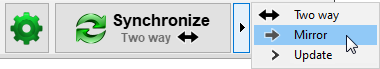 一次选择多个配置:
一次选择多个配置: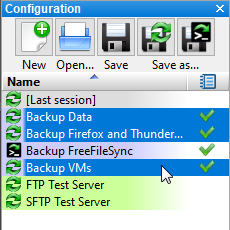 透過滑鼠選擇多個項目,並在按一下時按住Control鍵以精煉選擇。直接双击某个配置即可开始比较:
透過滑鼠選擇多個項目,並在按一下時按住Control鍵以精煉選擇。直接双击某个配置即可开始比较: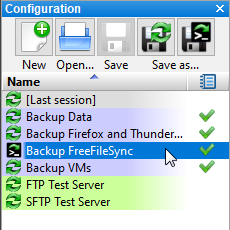 只對目前選取的檔案執行部分同步處理:
只對目前選取的檔案執行部分同步處理: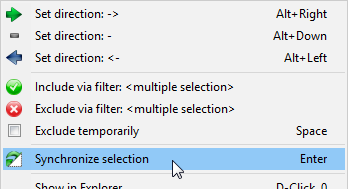 一次使用不同配置同步多个文件夹对:
一次使用不同配置同步多个文件夹对: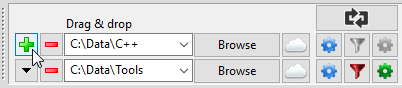 直接开始同步,无需先点击“比较”:
直接开始同步,无需先点击“比较”: 透过按一下空白区域并按住滑鼠按钮来移动视窗:
透过按一下空白区域并按住滑鼠按钮来移动视窗: 透過 Windows 資源管理器的內容功能表開啟批次設定以進行編輯:
透過 Windows 資源管理器的內容功能表開啟批次設定以進行編輯: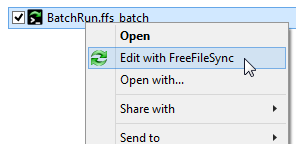 一次从Windows资源管理器中拖放两个文件夹,一次性填满一对文件夹:
一次从Windows资源管理器中拖放两个文件夹,一次性填满一对文件夹: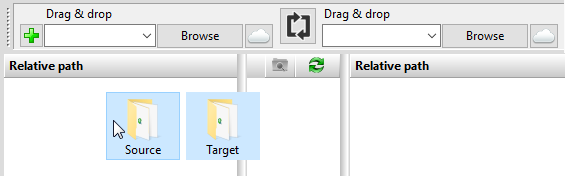 將在主對話框中選取的檔案複製到另一個資料夾,藉此儲存「差異」。
將在主對話框中選取的檔案複製到另一個資料夾,藉此儲存「差異」。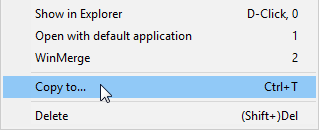 使用卷名而非驱动器号:
使用卷名而非驱动器号: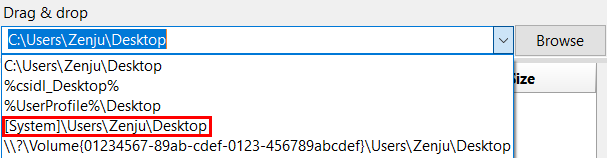 透過資料行行首的內容功能表顯示縮圖圖示:
透過資料行行首的內容功能表顯示縮圖圖示: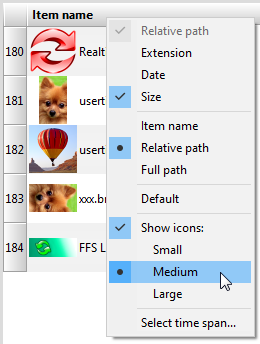 將目前的檢視篩選選項儲存為預設值:
將目前的檢視篩選選項儲存為預設值: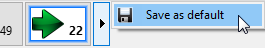 從個別資料夾對中移除本機設定:
從個別資料夾對中移除本機設定: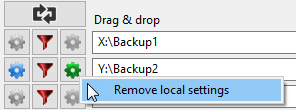 使用鼠标悬停和删除键从文件夹下拉菜单中移除过时的路径:
使用鼠标悬停和删除键从文件夹下拉菜单中移除过时的路径: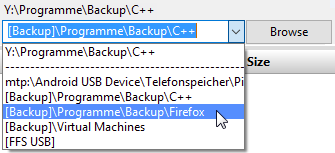 透過日期欄位的內容功能表,選擇要納入的檔案的時間範圍:
透過日期欄位的內容功能表,選擇要納入的檔案的時間範圍: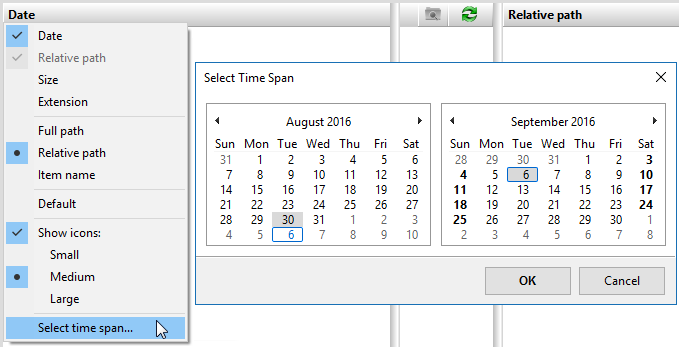 雙擊比較和同步變體以確認對話框:
雙擊比較和同步變體以確認對話框: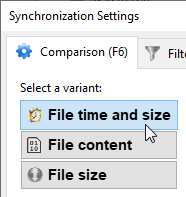
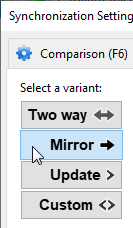 選取多個檔案並一次全部重新命名(透過內容功能表或F2鍵):
選取多個檔案並一次全部重新命名(透過內容功能表或F2鍵):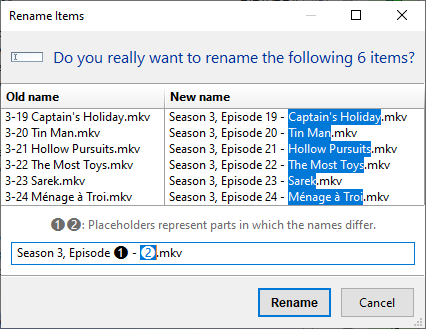
提示与技巧
單擊滑鼠即可更改設定:按住滑鼠右鍵直到顯示內容功能表,然後在選取範圍上放開滑鼠右鍵。